I’ve had a lot of URL spam (bots testing URLs for weaknesses and exploits). They haven’t been successful but i have configured my system to send me an e-mail when exceptions occurs and there have a been a lot of e-mails.
I wanted a simple solution with the following features:
- No additional packages to install
- No server restarts when the blacklist changes
In the given setup Apache is merely a proxy to my backend and a simple .htaccess inside the root directory with a lot of ip entries wouldn’t work. Instead this would have gone into the vhost definition which means server restarts / reloads.
I came up with the idea using the RewriteMap directive of mod_rewrite.
You can ask a RewriteMap for a value with anything ModRewrite and apache variables give you.
This is what my map (blacklist.txt) looks like:
111.73.45.82 b 111.73.45.151 b 111.73.45.164 b
I use httxt2dbm to create DBM Hash File
httxt2dbm -i blacklist.txt -o blacklist.dbm
and then in my vhost definition:
RewriteMap ipmap dbm:/etc/apache2/sites-available/blacklist.dbm
RewriteCond ${ipmap:%{REMOTE_ADDR}} ^b$ [NC]
RewriteRule .* - [F,L]
That means:
Use the given blacklist.dbm as map named ipmap. Than ask for the value for the given remote address. If the value is “b” than deny access to all pages.
Simple, but effective.





One comment
Good tutorial.
Post a Comment