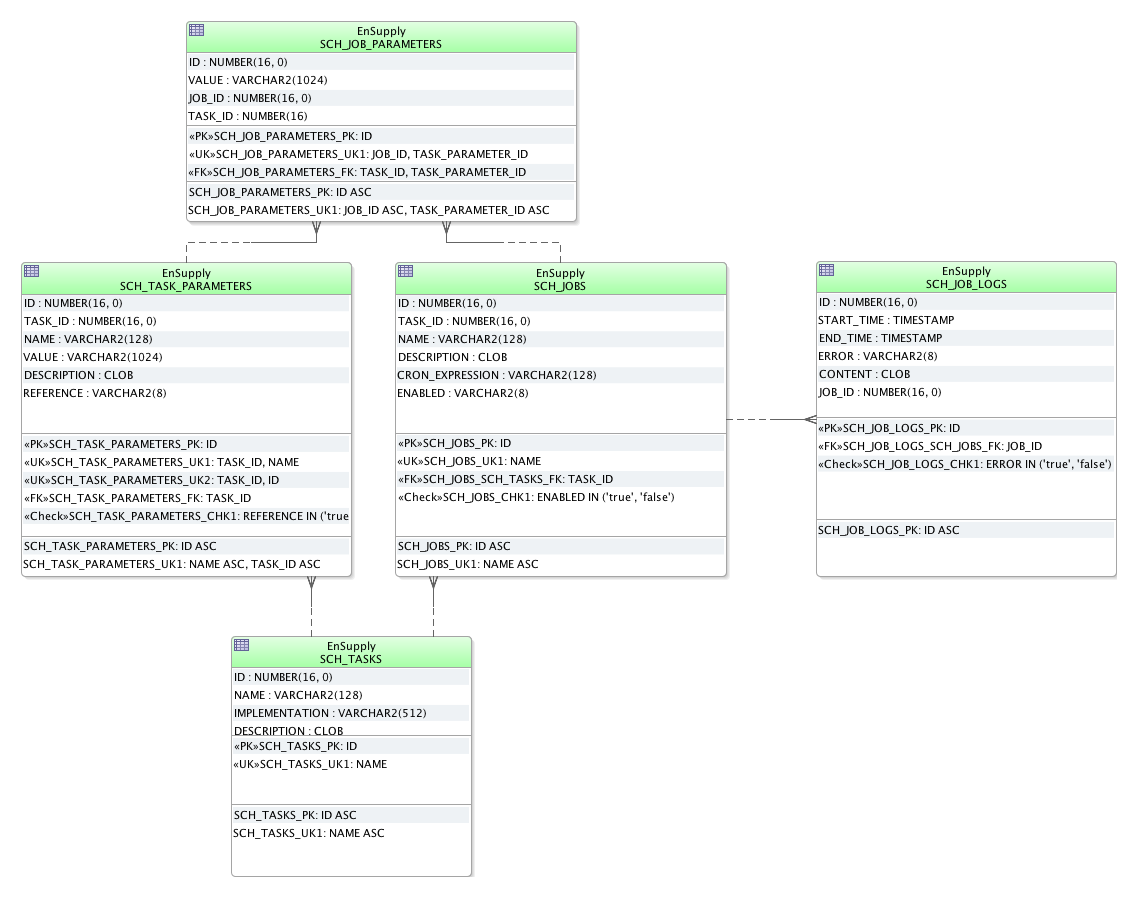Another year, another W-JAX. It seems to become a jour-fix, being in Munich in November.
As last year i only can recommend staying in the Westin Grand if your company is willing to afford this. You’ll have a much better conference experience than commuting throughout the city for your hotel or hostel. When i started going to conferences i often choose a cheaper hotel, probably outside and most often, i didn’t attend the later session because I was already tired from the conference marathon, just wanting to put my feet a little and wasn’t willing traveling to a city for hours in the night. Also you can take a break much easier.
Enough of that. I only wrote one short post called Old and tired? last year, this year i’m trying to review the talks i visited a little bit, like i did in 2010.
Angry Duke – Physics Games mit JavaFX by Anton Epple @monacotoni
My conference started on wednesday with a great talk by Anton Epple about integrating Box2D respectively JBox2D with JavaFX. My first though was: Ok, time to get those old mathematics back into my brain and try something funny with (J)Box2D. Haven’t done such things in a while.
I was really impressed how easy it seams to recreate something like Angry Birds dubbed Angry Nerds with JavaFX. I was actually fiddling around with JavaFX the last months and i must say this is great stuff. I was always found of Java Swing (I’m project lead of a Desktop GIS project, so no surprises there) and i think JavaFX is the way to go. If Apple eventually allows interpreted stuff on iOS than the possibilities seems endless.
Spring-Data JPA: Datenzugriffsschichten richtig gemacht by Oliver Gierke @olivergierke
So another Spring spin-off, Spring-Data. Spring-Data is an umbrella project that encapsulates data access in general and provides support for relational as well as non-relational databases.
Olivers talk was especially about using Spring-Data JPA to reduce the cruft work of building repositories.
I did like the extensive live coding and saw already many things i could improve in my own projects, not especially related to Spring-Data.
It’s impressive what Spring-Data JPA can do but i’m not convinced of another layer of data access if not needed. I tend to get along with JPA very well. Complex SQL queries are defined as named native queries and apart from that i like the Criteria Query in combination with the metamodel not as bad as Oliver 😉
Natural User Interface Design by Prof. Wolfgang Henseler @prof_henseler
Command line evolved to Graphical User Interface (GUI) evolves to Natural User Interface (NUI) or in short: Times are a-changin. Questions raised in the keynote: What is the definition of intuitive and stuff like that. What’s intuitive to me must not be intuitive to someone else… The quintessence for me: Don’t try to force my model the world on other people. The less one needs to switch the mental model, the more intuitive stuff gets. But in the end: This should be common sense.
I would expect the raise of natural user interfaces together with all the new powerful technologies. New tools change our view of the tools, new views change the tools. And so on.
Cool Java by Arno Haase
Arno stood in for Roman Roelofsen. The talk was nice but mostly about libraries. The one thing new for me: There is not only a “magic” readObject that can manipulate an object while deserializing but also a readResolve that can and should be used to enforce singletons. See some more info here.
In 60 Minuten von der Excel- zu JEE-Anwendung by Konstantin Diener
This talk had potential as it was labeled “with code”. I would have loved to see more actual coding but was disappointed. All i got was an (impressive) enumeration what has been done. A pity, as we have some similar requirements.
Gute Zeilen, schlechte Zeilen. Regeln für wartbare Programme by Dirk Weil
Nice title, but i guess it could be too less to apologize to RTL if Dirk publishes the logo of this talk 😉 Anyway, first halve of the talk was pretty much about codestyle and tools to check it, the second about coding itself. I’m so glad i’m not the only one who is personally embarrassed when i see someone using something like “if(something) return true” or not using De Morgan and stuff like that.
But in the end, many things Dirk mentioned boil down to common sense as well and this is something i’m missing pretty much often in junior programmers.
Hochverfügbare JEE-Architekturen für Online-Portale am Beispiel von ElsterOnline by Johannes Rödel
Johannes’ talk didn’t have much code in it but was pretty interesting nevertheless. Johannes talked about the setup of Germany tax offices for the online tax “Elster Online” and about the metrics they use to evaluate if the portal is highly available or not.
He gave the following anecdote and tip: They wanted to change their setup to use a hardware load balancer between 2 releases but the business didn’t approve the same hardware for integration tests at first. Going production it all went messy. Something was wrong with the internet provider and the balancer and in the end nobody really knew what was going on as it couldn’t have been tested. Lesson learned: Use the same setup in integration test as in production. If this is not possible, don’t use the latest and greatest stuff in production.
Security Patterns – Mehr als nur Authentifzierung und Autorisierung by Mike Wiesner @mikewiesner
I’m always interested in talks about security and also trying to improve stuff so Mikes talk was very welcome.
Mike told us who to prevent common flaws in authentication and authorization through using and correctly configuring frameworks, pretty much – you guess it – also common sense. But its worth mentioning that he also emphasized that the application should not bow to the security (you know the phrase “this cannot be done because of security concerns”).
Most interesting to me where injections (again) but not SQL-Injections this time but injections into queues, for example those of Spring-Integration. You guess it: Everything that comes from “out there” should not be regarded as too friendly 😉
Git Culture by Matthew McCullough @matthewmccull
A keynote about culture and happiness. In english. What could go wrong? Nothing. Matthew had a fantastic talk about how bringing a culture of direct responsibility can help grow a business, in this case Github. He had some great examples that this not only works for a (not so small anymore) startup, but also for companies like Gore. I can proudly say that although I course some times about processes in my company, i’m glad to work at Enerko Informatik because the company cares for its employees as well and holds our ideas high.
Essence (also again, see webcon some weeks ago): Changing ones behavior will change facts in the long run.
I really like talks that bring the technical side and the more humanistic or philosophical side of our profession together. Well done Matthew.
Import continuous delivery by Jevgeni Kabanov @ekabanov
A very ambitious talk about how to use Jenkins, Sonatype Nexus and LiveRebel to automatically build your stuff, test the build, have it reviewed by QA and finally live deployed to production. Although i did not understand everything and we have no need for such a setup at the moment, that was all i needed to finally occupy myself with Jenkins for my team.
Practical Git by Matthew McCullough @matthewmccull
I’m using git for my own projects for about 2 and a half year now and i never regretted the switch from SVN. At work the situation is quite different (somewhere there is still a CVS repository that hounds me (also, the code inside) what i’m not prepared). We still at SVN but after Matthews talk i have some more arguments at hand.
That is to say my own experience with git already changed my way i use branches and i can fully confirm Matthews views about branches. Explaining this to people who are used to SVN can be quite hard. As is branching and merging in SVN.
Good show with a lot of live hacking and talking afterwards.
W-JAX 2012 was quite good, met a lot of kind people and heard interesting stuff. Now i’m looking forward to the Spring workshop tomorrow.
Filed in English posts, Java
|