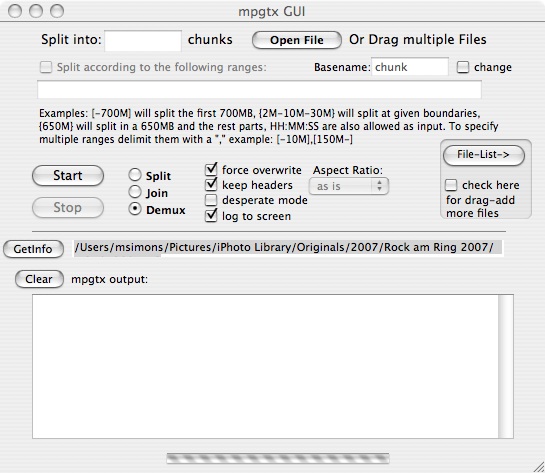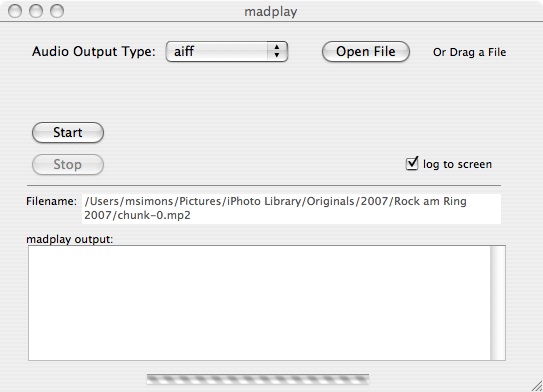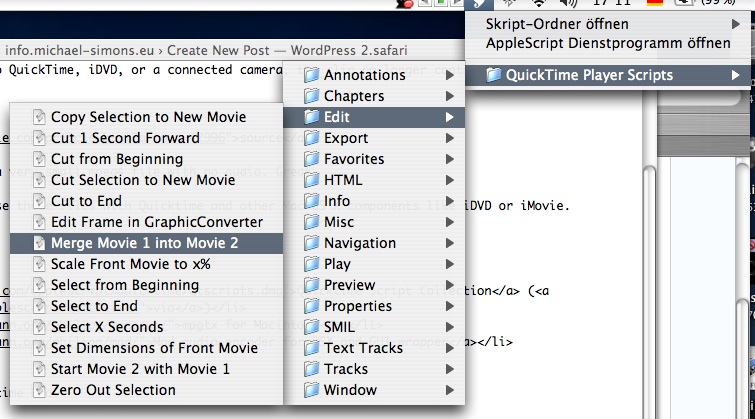I recently had 2 muxed mpeg1 movies from my digital stil cam. They played nicely with my Quicktime 7.0 Pro with installed perian. Sound was also available without the seperate buyable QT MPEG-2 component.
Nevertheless i couldn’t export these files to mpeg4 for example for uploading them to youtube. Apple clearly states:
When you export the project to QuickTime, iDVD, or a connected camera, the clip no longer contains audio.
source
Exactly that happened, i got a very small mpeg4 file with no audio. Great.
You can do the following to use these files with Quicktime and other Mac OS X components like iDVD or iMovie.
Download the following:
Furthermore you’ll need Quicktime Pro.
Both the latter come with an installer and an app. You have to use the installer to install the unix binaries used by the apps.
First step is to demux your file with mpgtx. Start the app, use “open file”, choose your file and check “demux” like so:
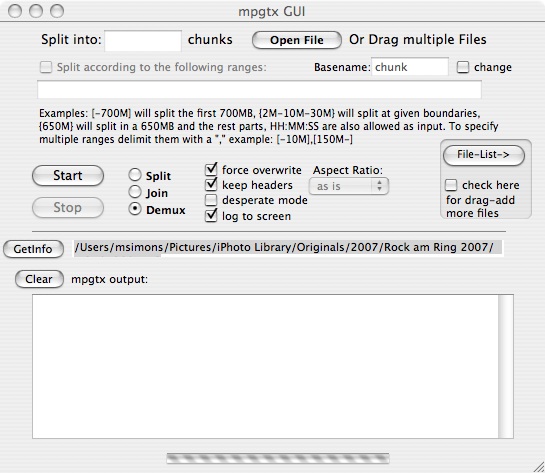
You’ll end up with to files: chunk-xxx.m1v and chunk-xxx.mp2. First is the video stream, last the audio.
The next step is to convert the audio to something Quicktime can make use of, like wave or aiff. Start up the Mad Audio Encoder, drag the mp2 file on it, choose eiter aiff or wave and press start like so:
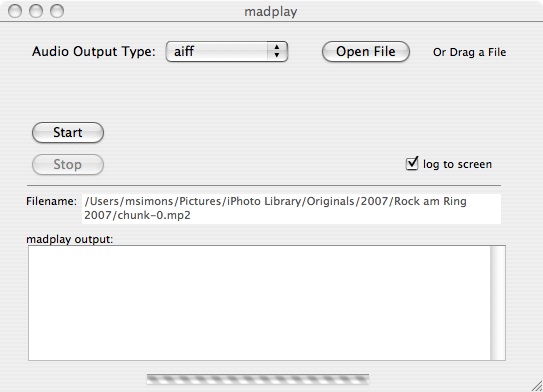
For the last step, open the qtscripts.dmg image and drag and drop the folder “Quicktime Player Scripts” to your ~/Library/Scripts folder.
Now, open both the resulting audio file (aiff or wave, depending on your decision) and the mv1 file from the first step with Quicktime. Note: You’ll probably have to drag and drop the mv1 file onto the Quicktime symbol in the dock as the extension is not recognised by default.
Then execute the following script:
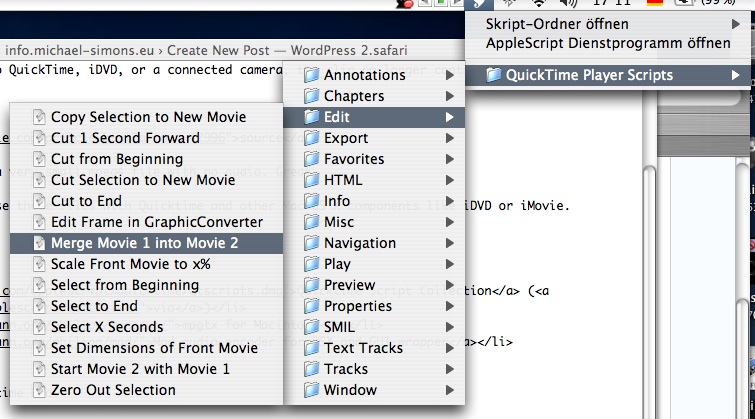
After that you’ll have a new movie that you can export into every format you have a component installed for. The resulting file will be playalbe in all Quicktime applications.
Filed in Apple
|