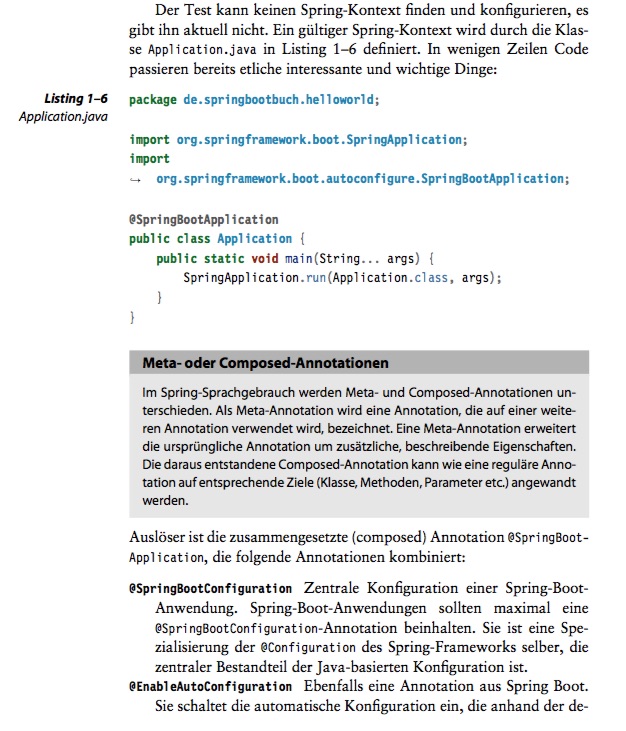Spring Security 5 has been out for some days now. People on Spring Boot 1 or plain Spring must manually upgrade their dependencies at the moment to notice the new kid on the block. But with Spring Boot 2 Spring Security 5 will be the default for new applications but also for applications that are migrated.
For me as the author of the upcoming Spring Boot Buch (Which you can preorder here) the migration turned out to be pretty hard (hard as in “I had to rewrite lots of examples and text”). The Spring Boot team changed a lot of the “magic” defaults in regard of security and also Actuator security. I’m not saying I don’t like the changes, quite the contrary actually, but it just took some time.
In this post I’m gonna explain the changes in the way password encoding works in Spring Security 5. Most certainly your application will be affected in some way if you upgrade to Spring Boot 2. I will explain migration scenarios if you already have secure hashes or none at all, but also an interesting way of converting insecure hashes to secure hashes and not only migrating them in the sense that they are usable with Spring Security 5 again.
Modernized Password encoding
Whether a password hash is secure or not is in constant flux. There was a time way back then when even a MD5-Hash was regarded secure. Long gone. SHA-1 and SHA-256: Insecure. Either there have been collisions or huge enough rainbow tables, it’s a constant “battle”. In Spring Security those things have been dealt with through a concept of PasswordEncoder. Historically it came from the org.springframework.security.authentication.encoding. The package from that interface has been deprecated for some time now and it’s finally gone from Spring Security 5. A good thing, as “encryption” does not depend on “authentication”. I really wish other frameworks and especially applications would do this kind of housekeeping more often.
So that’s the first thing taking in regard when upgrading to Boot 2: Those encoders are gone. If you’re user details system depends on something like the old ShaPasswordEncoder or Md5PasswordEncoder, you have to do an active migration. The algorithms are still available, but adapted to the current PasswordEncoder-interface residing in org.springframework.security.crypto.password. However, they are all deprecated to mark them as insecure.
A framework like Spring Security can only introduce breaking changes like this once in while, so the team behind Rob Winch made that one count.
What is a good, new password encoder for replacing the old default NoOpPasswordEncoder? You’d say BCryptPasswordEncoder? Nope, not really. That would tie everything again to a specific implementation. Spring Security 5 defaults now to DelegatingPasswordEncoder.
Delegating means being able to use multiple implementations to
- encode new passwords
- validate passwords in old and new formats
- change encoding in the future
The encoder introduces a new password storage format for that purpose. It looks like {id}encodedPassword where {id} represents a logical name of a specific encoder and encodedPassword the actual hash.
The delegating encoder implements the following logic for matching:
- If there is a known ID for an encoder, use that one to verify the password
- If there is an encoder configured for having no id, use that, otherwise throw an exception
And for encoding: New passwords are encoded with the encoder identified with a parameter to the constructor of the delegating encoder.
That means you have to do an active migration in most situations.
Migration scenarios
You have been relying on the old default NoOpPasswordEncoder
That means that your passwords are stored in plain text. A bad situation in most cases. Creating an instance of NoOpPasswordEncoder and thus replacing the default delegating encoder allows you to postpone migrations of your passwords to a later date. The next better solution would be prefixing all existing passwords with {noop} and keeping the default encoder of Spring Security 5.
Best option in this case is actually hashing all existing passwords in a a batch run (i.e. in the most simple form of an ApplicationRunner instance) by using the default encoder instance like this:
String encoded = passwordEncoder.encode(plainTextPassword); |
String encoded = passwordEncoder.encode(plainTextPassword);
You’ll end up with bcrypt-hashed passwords.
Your passwords are already encoded (without a salt source)
Two options here: By all probability you are aware which hash you’re using and are able to update your hashed passwords to include the prefix.
If you you instantiate your password encoder like this
PasswordEncoderFactories.createDelegatingPasswordEncoder(); |
PasswordEncoderFactories.createDelegatingPasswordEncoder();
you get encoders for those prefixes as of Spring Security 5.0:
Map<String, PasswordEncoder> encoders = new HashMap<>();
String encodingId = "bcrypt";
encoders.put(encodingId, new BCryptPasswordEncoder());
encoders.put("ldap", new LdapShaPasswordEncoder());
encoders.put("MD4", new Md4PasswordEncoder());
encoders.put("MD5", new MessageDigestPasswordEncoder("MD5"));
encoders.put("noop", NoOpPasswordEncoder.getInstance());
encoders.put("pbkdf2", new Pbkdf2PasswordEncoder());
encoders.put("scrypt", new SCryptPasswordEncoder());
encoders.put("SHA-1", new MessageDigestPasswordEncoder("SHA-1"));
encoders.put("SHA-256", new MessageDigestPasswordEncoder("SHA-256"));
encoders.put("sha256", new StandardPasswordEncoder()); |
Map<String, PasswordEncoder> encoders = new HashMap<>();
String encodingId = "bcrypt";
encoders.put(encodingId, new BCryptPasswordEncoder());
encoders.put("ldap", new LdapShaPasswordEncoder());
encoders.put("MD4", new Md4PasswordEncoder());
encoders.put("MD5", new MessageDigestPasswordEncoder("MD5"));
encoders.put("noop", NoOpPasswordEncoder.getInstance());
encoders.put("pbkdf2", new Pbkdf2PasswordEncoder());
encoders.put("scrypt", new SCryptPasswordEncoder());
encoders.put("SHA-1", new MessageDigestPasswordEncoder("SHA-1"));
encoders.put("SHA-256", new MessageDigestPasswordEncoder("SHA-256"));
encoders.put("sha256", new StandardPasswordEncoder());
that means you can prefix your hashed passwords like {SHA-256}encodedPassword and you’re okayish to go. Okayish because you are now able to live on with insecure hashes. Nice thing here is that you can achieve by just updating all passwords at once, for example just using an SQL-query.
The Second option instead of migrating without touching the passwords themselves is this:
PasswordEncoder passwordEncoder = PasswordEncoderFactories.createDelegatingPasswordEncoder();
passwordEncoder.setDefaultPasswordEncoderForMatches(new MessageDigestPasswordEncoder("SHA-256")); |
PasswordEncoder passwordEncoder = PasswordEncoderFactories.createDelegatingPasswordEncoder();
passwordEncoder.setDefaultPasswordEncoderForMatches(new MessageDigestPasswordEncoder("SHA-256"));
This way you won’t have to update your passwords as the delegating encoder has a fallback. New passwords would be encoded with bcrypt then.
That leads me to the third scenario
Rehashing and upgrading passwords
To rehash an existing password one has to know the plain text as all those hashes are one way functions. You just can invalide all accounts and force all users to change their password next time they login or you can do this automatically. If you want to do this automatically, you the the clear text password. The one and only moment in time to retrieve that is when a user authenticates against your system.
A word of warning: This can be insecure and normally, Spring Security prevents the credentials of a username and password authentication token dangling around.
Following is a migration scenario from a real bullsh*t encoder to a secure system. The author of the encoder was so bad that he even didn’t realize that he has been using a reversible hash all the time! (I kid you not, I actually have seen things like this in the not so distant past! (and no, it wasn’t me)).
The following example code is part of this repository michael-simons/passwordmigration. All beans are configured in the nested SecurityConfig class. Passwords have been encoded with an encoder called BSPasswordEncoder for a reason. The author realized that hashing passwords this way is very, very bad and wants to update them. He configures the delegating password encoder like this:
Please read through the comments, they are part of the story!
The current user and password repository comes from a database, but imagine for a second it’s something like this, so you can see the insecure password hash (you probably can rehash them without cleartext, can’t you?):
That user details service can actually be anything, it just illustrates stuff here. Next the system has to be hooked to Spring Securities event system, which fires successful and failed logins:
You than have to instantiate a WebSecurityConfigurerAdapter that connects the dots. Be careful: With Spring Boot 2.0 this turns Boots magic in regard to security off and all defaults come from Spring Security itself:
The last missing bit is a listener that is notified when a user logs in. It can look like this:
Summing this up: This is a scenario that shouldn’t be live for all the time in the world. I used it in my private project Daily Fratze around 2009 when I migrated all old SHA-1 hashes to BCrypt. It takes some time until all users have been logged in at least once. Maybe you don’t even get them all, but then you can still reset their passwords.
Update
Since Spring Security 5.1, the delegating password encoder automatically detects, whether an upgrade is necessary and the above code can be drastically shortened, see this commit: https://github.com/michael-simons/passwordmigration/commit/0d8ff58a0f1777417e2407366f3884b2051d1335.
(Featured image on this post by portal gda.)
Filed in English posts
|