I have some services and scheduled tasks that call a Batch file under windows. The scheduled tasks cannot access network drives that the assigned user has defined, but luckily there is a “mount” pendant within Windows as well.
To mount a network share within the Batch script use:
net use t: \\server\share /persistent:no
The authentication is taken from the user that is assigned to the task.
If this not enough use
net use t: \\server\share /persistent:no /user:user@domain password
To unmount the share use
net use t: /delete





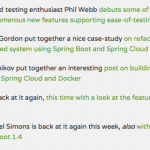
No comments yet
Post a Comment